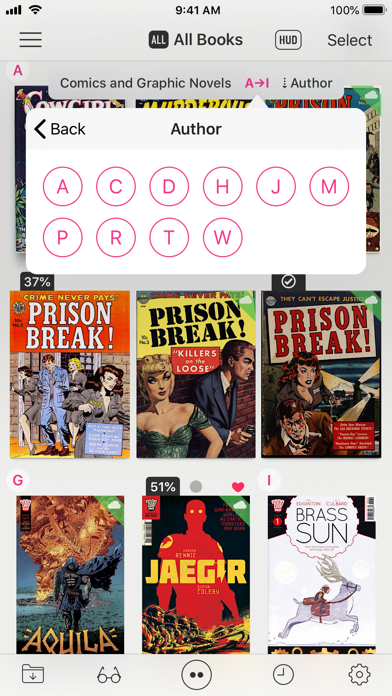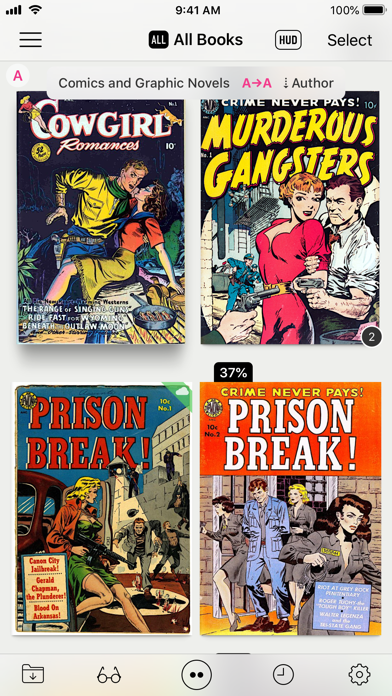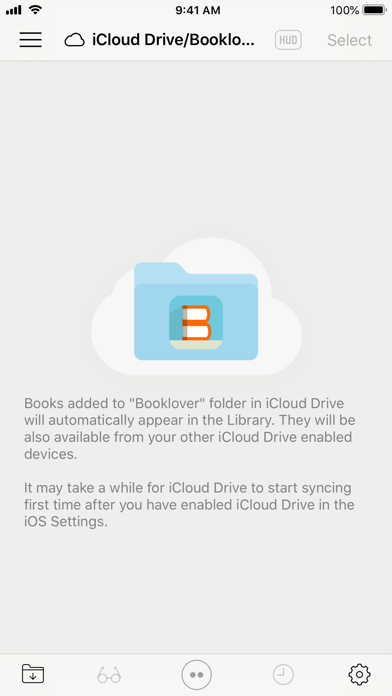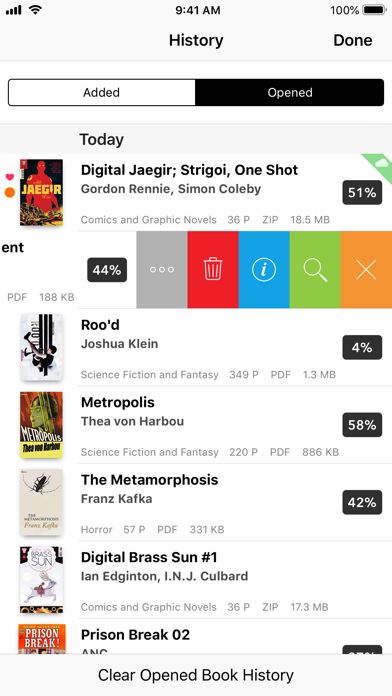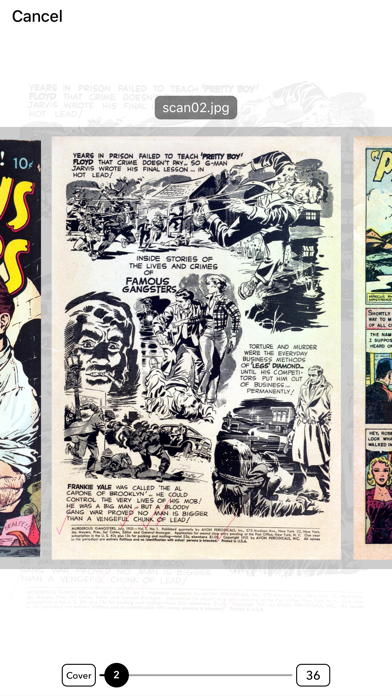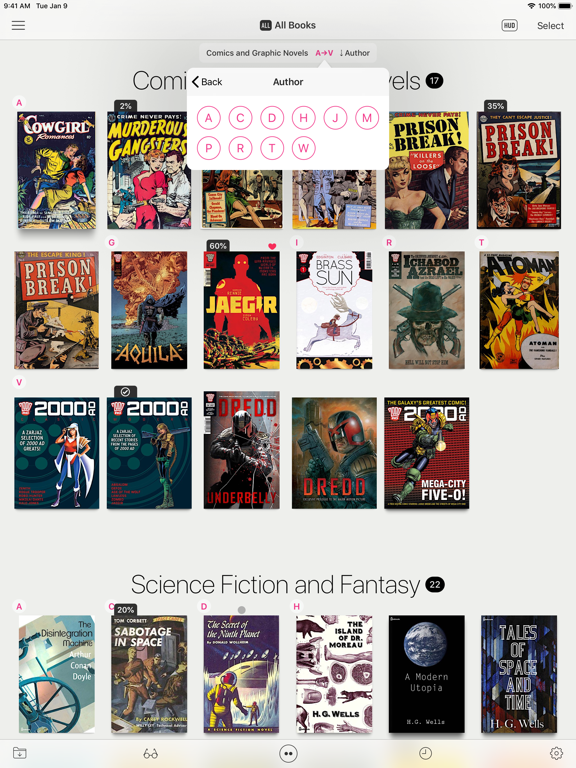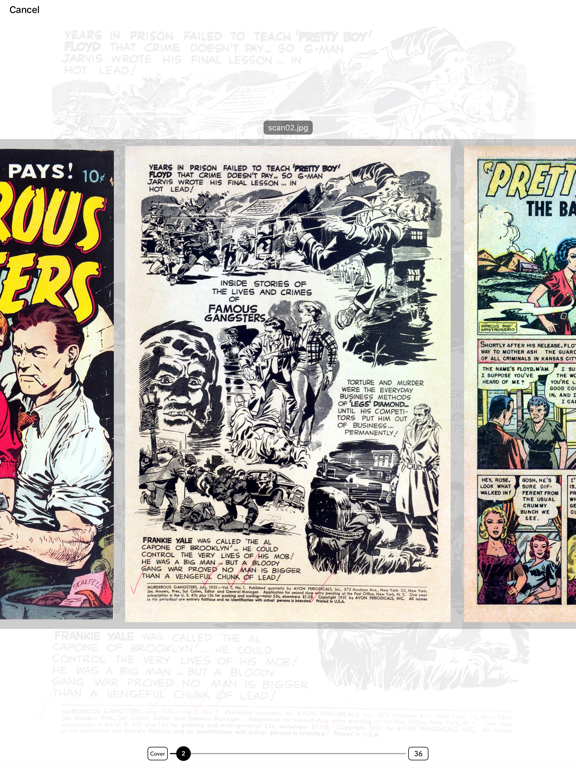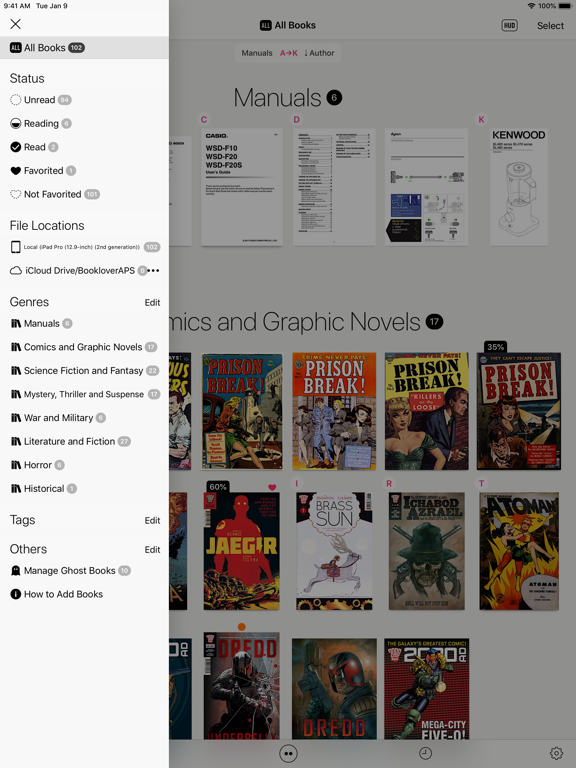32 votes - Book - First release: 2015-01-07T01:18:50Z
Screenshots
Description - 17+
Booklover - comic/ebook reader (CBZ/ZIP, CBR/RAR, PDF) Booklover is a highly responsive ebook reader with rich user interface. The metadata-driven library management makes it easy to enjoy large number of books. With the Library Navigator, you can instantly find a book even in a library with thousands of books. With its powerful iCloud Drive integration, you can download and access your books from your iCloud Drive enabled devices anytime you want. Supported file formats: PDF, CBZ/ZIP/CBR/RAR with archived images * Characteristics 1. Powerful metadata-driven book management • Set metadata to your books: Title, Author, Genre, Date Published, Publisher, ISBN code, and others • Auto-extract metadata from filename of books - Extract strings enclosed in brackets as metadata automatically • Search/Sort/filter books flexibly by different criteria • Add arbitrary Tags to a book for filtering 2. Library for easy and quick access to your books • Robust iCloud Drive integration for ubiquitous access to your books • Section books by genre (ON/OFF) • The Library Navigator helps you quickly find a book even in a massive library • Alphabetical index labels to locate a book quickly (ON/OFF) • HUD overlay to display attributes of books (Grid View, ON/OFF) • Quick access to books via History (Added/Opened) • Auto crop wide-sized book covers • "Responsive Shadow" - Renders book shadow based on the page count (ON/OFF) 3. Reading View to maximize immersion into the contents • Book Settings Menu instantly accessible to change various settings of the book (ON/OFF) • Skimming mode for fast book navigation, with larger page snapshots • Quickly close a book by swiping up the screen (ON/OFF) ————————————— * Main Features [General] • View contents of DRM-free ebook (PDF, CBZ/ZIP, CBR/RAR) • Sync book files automatically among different devices via iCloud Drive • Add files via iCloud Drive / iTunes / AirDrop / Open-in • Download files from cloud storage services (Needs an app provided by the cloud storage service providers) • Copy files from an other app via Drag and Drop (Compatible iPad Only) • Slide Over / Split View (Compatible iPad Only) • Support for HEIF(.HEIC) archived books • Hardware keyboard shortcuts (Reading View) • Exclude/Include book files from the iTunes/iCloud backup target [Library] • Grid/List Views • History Lists (Added/Opened books) • Longpress-to-show options for a book (Grid View) • Section books by Genre (ON/OFF) • HUD overlay (Grid View, ON/OFF) • Search / Filter / Sort books • Manage data and content file for a book separately (Ghost Books) [Book Management] • Manage metadata and tags for books • Auto-extract metadata from PDF file (ON/OFF) • Auto-extract metadata from filename / Various extraction settings • Auto/Manual crop book cover • Reading status / Favorite mark • Change page progression direction • Edit filename • Move files between Local (device) and iCloud Drive [Reading View] • Page transition styles: No Animation, Scroll, Stack, Crossfade, Zoomfade • Double page spread display • Change page content sizing (Show All/Width-Fit/Height-Fit) • Trim page margins • Change background color • Browse related info about the book/author • Skimming mode • Close book by swiping up the screen • Image Correction Filters (Enhance Contrast, Manual Contrast Adjustment, Greyscale, Invert Colors) • Support navigation with iCade compatible devices ————————————— * Acknowledgments [Books included in the app] • "Give My Regards to Black Jack" by SHUHO SATO (Manga on Web: http://mangaonweb.com) [Books used in the screenshots] • "Give My Regards to Black Jack" by SHUHO SATO (Manga on Web: http://mangaonweb.com) • Public domain books from Feedbooks (http://www.feedbooks.com) • Public domain comics from digitalcomicmuseum.com (http://digitalcomicmuseum.com) • Sample books from 200AD (http://2000ad.com)